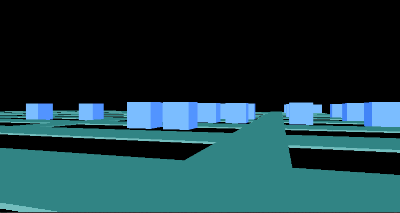
Figure
1: VRML representation of internet [msn.com requested]
Pushing
Internet Browsing and
Data Mining to a new level
Jason St-Cyr
#236901
95.495
August 31, 2002
This report
addresses the issues, hurdles, and achievements that occurred during
the development of the Cyberscape project. This project was
developed in tandem with Ben Hall, and therefore for full
understanding of the project, please consult Ben Hall’s report for
further explanations of server-side components.
This report
addresses the client and user portions of the project. While time
did not permit for implementation of all the necessary client
features, the core of the client was built upon and discussions and
design decisions were made to allow for future client features. The
report will first discuss the goal of the project, and the
deficiencies in current Internet technologies that provide Cyberscape
with a place in today’s and tomorrow’s Internet community.
Subsequent sections will explain exactly what the Cyberscape project
aims to do, and which target audiences will be able to benefit from
the project’s applications. Throughout this process, discussions
on issues and hurdles overcome will be highlighted and explained. In
some places, suggestions for future overall development of general
Internet Technologies will be detailed.
This project could not have been accomplished without the joint efforts between myself and project teammate Ben Hall. Many of the design decisions, architecture, and base brainstorming was developed as a team, with development separated mostly by component (client vs. server).
Project
Supervisor Michael Weiss also provided enthusiastic and supportive
comments and discussions which allowed us to push in many directions
we had not even considered before. Discussions with Prof. Weiss have
provided us with a direction for future development of this
application.
While this may not be entirely inappropriate, some acknowledgements must be provided to the developers of Sun’s Java 1.4 which provided us with Regular Expression capabilities and XSLT processing power. We were also able to develop the entire project at low cost due to IBM’s open source Eclipse project which provided a professional Java IDE from their website which works on multiple platforms with little error. Fellow Carleton students Paul Paquette, Shannon Borho, and Shawn French also helped me to develop a TFTP application in a previous term which was used to transfer files in our project. Without these resources, much of our project would not have been able to be realized in the time it took.
Abstract 2
Acknowledgements 3
Table of Contents 4
1. Introduction 5
2. Internet Visualization: Analysis 6
2.1 Three-dimensional browsing 6
2.2 Internet meta-data 8
2.3 The Internet Community 9
3. The Cyberscape concept 10
3.1 Uses and Applications 10
3.2 Cyberscape components/features 12
4. The Cyberscape implementation 16
4.1 Transferring gathered data through TFTP 16
4.2 Cyberscape data in XML 17
4.3 XSLT translation of data 18
4.4 VRML mapping of the Cyberscape environment 20
4.5 Map Request system using Socket transmission 23
4.6 Java GUI Console 23
5. Cyberscape and the Internet: A look forward 24
5.1 The future of the Cyberscape project 24
5.2 Improving the Internet to meet Cyberscape requirements 26
6. Conclusion 28
Appendix A: XML Map format 30
The
Internet. It’s popularity truly jumped in the early 90’s when
the web browser was developed and home users could ‘surf’ to find
information related to their interests. Some simply enjoyed the
experience for itself, while others depended upon the internet to
disseminate or find information. Still others found a new market for
e-business and marketing. While technologies everywhere have
improved to take advantage of the web, very little has been done to
alter the way the web is experienced.
The Cyberscape Project
was aimed at changing the viewing of the Internet in three distinct
ways. The first was to change the ‘paper and pen’
two-dimensional viewing experience to a three-dimensional browsing
experience. The second was to provide in this three-dimensional
experience extra information about the internet which could not be
seen in traditional browsers. The third was to try and enhance the
sense of community when browsing the internet. The first few
chapters discuss each of these goals.
The latter chapters focus on the methodologies of the Cyberscape project itself. This details development processes, design decisions, issues encountered during development, and other topics related to the development of the application. An overview of the final system as delivered is also provided, along with a short section on where application development will go next.
There are several different users with different goals using different protocols to access the Internet. Tools are abundant to serve each groups needs, and for the purpose of HTTP, the traditional web browser has provided a means of accessing and providing data through the internet with an extremely simple interface. With the improvements made in the realms of Dynamic HTML (DHTML), Cascading Style Sheets (CSS), Flash, Shockwave, and other such efforts, the old boring pages of years gone by have been replaced by slicker versions of themselves. In the end, however, the interface has still not changed. You are presented with a flat version of the content, with few options for viewing meta-data about the site you are viewing. There is also no standard way of viewing the other users who are on the internet along with you. You are alone when browsing, unless the user decides to log into some sort of community in order to interact with others. These three deficiencies were identified as key areas of improvement for Internet browsing in general
We exist in a three-dimensional world, however almost all of our
technical advances still provide interfaces that emulate the
two-dimensional ‘pen-and-paper’ methods of old. Most users never
experience the possibility of a three-dimensional environment as they
happily write their latest progress report in their favourite word
processor. Why do we limit the interface to two-dimensions? It has
been decades since the technology has been constructed to provide
rich 3-dimensional environments, yet the technology has still not
surfaced as a primary means of interfacing with information. What
brings this about?
The problem lies not in the lack of
technology. The technology is here, and is ready. The problem lies
with the processes required to make that technology work. The first
and largest hurdle is to somehow develop a three-dimensional
interface which is intuitive and easy to use, yet disseminates all
relevant data. Suddenly attempting to enforce a new form of
interface to a user, which does not conform to their previous
experiences at all, will usually only lead to user frustration and
lack of motivation to use the three-dimensional interface. The
interface has to be readily understood with no training, and should
not hide anything the user wishes to see. Designing such an
interface is extremely complex, and in most cases more costly then
the benefits.
The second hurdle lies in the hands of those who
control the finances. The cost of developing a three-dimensional
interface is much higher than for developing a simple two-dimensional
interface which can work off of pre-existing technogolies. The
current interfaces are quick, well-understood, and do not seem to
have any large drawbacks. A customer or project manager is likely to
ask: “Why do I need a three-dimensional file-manager, I can just
drag and drop and everything works fine”.
In the end, it becomes apparent that most of the computer
technologies developed do not require a three-dimensional interface
to improve their performance. Most of the software in common use,
such as word processors, spreadsheet programs, graphics programs, are
oriented around ‘pen-and-paper’ uses, and therefore a
‘pen-and-paper’ interface is the most appropriate. If the goal
of the software is to automate or provide a digital interface to
something normally done on pen and paper, then of course the
interface should match. However, there are certain technologies
which would be much more appropriate in three dimensions.
Imagine
if you will a hardware troubleshooter that provides a
three-dimensional imaging of the internals of your computer. As a
network technician, you can enter inside the box without ever opening
it and view the contents and make ‘repairs’ as needed.
Configuration for adding new hardware drivers, etc. could be easily
improved with such a tool.
Another example is software for house-planning. This software has already moved to a three-dimensional interface. Architecture, interior design, construction, etc. can all benefit from the use of three-dimensional modeling to mimic a three-dimensional environment.
However, when viewing web content, the chosen medium is a two-dimensional representation of the browsing experience. Regardless of the fact that users traverse through the world on digital transmissions, and interact with people all over the Earth, a two-dimensional showing is all that is provided. Our project begged to ask why this should be, and determined to lay the foundation for a three-dimensional browsing experience.
There is a wealth of information about the usage of the internet that
is not readily available to the average user. It is impossible, for
instance, to know which sites a particular website is linking to, or
know how many visitors are at the website at that current time. Many
sites which attempt to provide a community will add counters and
‘Links’ sections and login facilities so that users can see who
is logged on at the moment. Often times, however, the links section
is simply a section of important links. The login facilities require
the user to be a member of the website, and the counters rarely
provide information that is relevant to the user.
Recognizing
these deficiencies, the Cyberscape project aimed to overcome these
issues by providing a level of abstraction away from the
site-specific meta-data. The data that really concerns a user is the
comparison between different sites. If one site has 300 hits, and
another has 500 hits, then the user can determine relative popularity
by the data provided. Regardless of what the number actually
represents, due to its standardization across the Cyberscape project
the relative values are still valid. The project was also developed
to allow for the tracking of relations between sites, which would
provide users with a way of viewing how sites are linked to each
other, and which links are used by individuals more often. The last
issue Cyberscape tried to address in this field was meta-data
regarding other users in order to enhance the community approach.
Design decisions were done for the project to allow for the eventual
integration of multiple-user avatars, much like some of the
three-dimensional chat worlds that have been created already. The
Cyberscape project should allow users to be able to view metadata
about other users in relation to themselves, and also provide
information as to how many users of the Cyberscape are in the local
area. Much of the meta-data implementation was organized around the
visualization of popularity for the time being, with community and
links implementations slotted for development beyond the scope for
the Honours Project deadline.
Related to the idea of multiple-user avatars in the environment was
Cyberscape’s attempt to work on the community aspect of the
Internet. From chat rooms/worlds, to IRC and instant messaging
programs, the ability to interact with others through the internet
has been a long-time favourite pastime for users. However, this idea
of community and personal interaction has always been separated from
the web browsing experience. Due to the nature of the traditional
display, there was no way to conveniently provide all the tools for
messaging within your browsing window. Most of the time, it would
simply be an interference.
In an attempt to provide this
community, the Cyberscape project was designed to allow multiple
users to interact with each other. Using a ‘chat-world’
approach, the browsing of the internet information is integrated into
the 3-dimensional world where inter-personal communication can also
take place between users in their avatars. Not only would this
provide for an actual sense of community while browsing, it would
also allow you to interact with others who are accessing the same
information at the same time. The possibilities for this are nearly
endless, and would provide utilities for several different target
groups.
This chapter will provide a more detailed overview of the Cyberscape project’s envisioned utility. Though much of the project’s capabilities are still in a theoretical phase, an examination of the various components and how they are used is essential. Of foremost importance, however, is explaining why this project was conceived, and who will be able to benefit from it. In the previous chapter we discussed some of the deficiencies in the current browsing experience, and now we will examine these issues further and illustrate other areas where the Cyberscape will prove to be a useful tool.
Why build the Cyberscape?
Currently, the Internet is a
collection of servers and websites that have no real absolute link
between them. There are hyperlinks on the websites themselves to try
to offer paths between certain sites. There are search engines that
can group sites by search criteria. There are advertisement banners
that provide a means of linking from one area to other areas of the
web. There are sites that offer directories of links to certain
types of websites.
However, these links are arbitrary and
website dependent. There is no sense of a real structure or world
behind these websites. The concept of the Cyberscape community
proposed is to provide this virtual world that lies behind all these
websites, providing the user with an interactive three-dimensional
landscape in which to experience this world.
This virtual world is meant to be capable of using visual metaphors to display the relations between websites, the size of a website, the popularity of a website, paths traveled by other users, other users in the system themselves, and other information which may be desired.
Who would be interested in the Cyberscape project?
We have noticed an unending supply of venues which the Cyberscape
project can encompass. At the moment, with the scopes envisioned,
we have identified four key target fields in which the Cyberscape
application would be of use:
1. Web advertising:
Companies marketing or advertising on the web wish to be able to
maximize their revenue from paid ad placements on websites.
Cyberscape provides these advertising companies with the ability to
visually locate and examine the sites which have the most traffic and
to see which sites link to each other so as to maximize coverage
while minimizing overlap.
2. Web data mining:
Many companies are in the business of mining data about people’s
web usage, mostly about the websites they visit. To be able to
function and build its three-dimensional environment, Cyberscape
needs to track much of the same data these data mining companies
acquire. However, Cyberscape is able to provide a three-dimensional
interface to the data, which most data mining companies cannot. The
Cyberscape concept will allow these companies a way of visualizing
the data they have collected. Also, due to the way XSLT has been
implemented to determine output, the client can easily add their own
stylesheets to conform the data to the format they would like for
reports or printouts.
3. Internet Service Providers
/ Static IP Providers:
Several large communications corporations (Bell, Rogers, Magma) offer
IP addresses to their cable and DSL internet customers. Often, in
the Terms of Service, these companies request that their users not
install webservers or run websites on this IP. The Cyberscape tool
uses a visual metaphor to display how many domains are associated to
an IP/ This will allow these companies to locate any users who may be
violating their Terms of Service. The popularity visualization will
also allow these companies to locate users who may be stressing the
system. In short, the Cyberscape provides the owners of an IP a way
of monitoring their IPs using visualizations of IP and Domain
data.
4. Web surfing / Instant Messaging
Users
of the web tend to fall into a few distinct categories, one of which
we have coined the ‘web surfer’. This person will randomly
browse through the net looking for something of interest, or perhaps
they simply find enjoyment in browsing the net. The Cyberscape
community will allow these web surfers a way of finding websites that
are extremely popular without having to search through millions of
other websites. The community aspect will also allow these types of
users to congregate while surfing, potentially travelling together as
they continue their surfing.
This section will not discuss architectural components, but
rather the components and features that would be of interest to the
user. Some of these features were not developed in the demo
software, but were nonetheless part of the project’s design and
architecture phase. Further chapters will discuss reasons why
certain features were not implemented for the demo.
1. 3D
Browsing
The initial concept of the Cyberscape community was
to offer a three-dimensional browsing utility. This would be
complete with full translation of HTML websites into
three-dimensional objects on the users screen, as well as offering a
way to leave a website and then continue travel through the
Cyberscape to other websites. Also, travel between areas of the web
was supposed to be made possible by having various levels of browsing
abstraction. The base abstraction would be at the website itself,
viewing the content in three dimensions. The second tier of
abstraction would be the IP address building itself, which housed the
various domains at the IP. The third tier of abstraction was termed
the ‘neighbourhood’, which contained a three-dimensional
cityscape representation of the various IP addresses surrounding the
user. The fourth tier of abstraction, termed ‘cities’, offered
ways of navigating between ‘neighbourhoods’. The fifth and final
tier allowed for the navigation between ‘cities’. At each
level, meta-data would be able to be viewed at the scope of view
chosen.
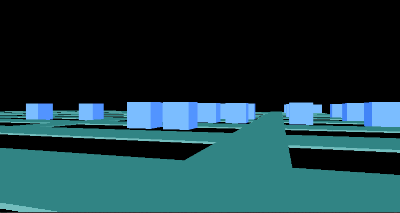
Figure
1: VRML representation of internet [msn.com requested]
2. Popularity data visualization
Possibility the most
integral portion of the system was the tracking of web usage.
Without this data, all objects in the three-dimensional landscape
appear the same, with
no distinguishing traits. Using visual metaphors, this data is
represented to the user in a relational way. As mentioned before,
the comparison of ‘hits’ between websites is more valuable then
meaningless numbers displayed on individual websites. Using this as
a base, the popularity data is viewed in relation to each other.
Perhaps the site did not actually have 3000 hits, but as long as all
sites are being monitored in the same way, the relational data is
still relevant. Since a ‘cityscape’ visualization was used for
the project, the visual metaphors employed have followed this
concept. Popular IP Addresses should appear as skyscrapers, reaching
upwards, while other less popular buildings would be shorter and less
noticeable in the landscape. The number of domains held by an IP
Address should be shown with varying qualities of textures and
materials for the buildings, but has been shown with varying colours
in the demo software.
All of the ‘buildings’ (IP
Addresses) were also associated with streets where the user could
walk down and view the various internet sites. Popularity data on
these street segments were also tracked so that other users could
view which portions of streets were more popular. This would allow
for users to watch common paths develop in the Cyberscape world. In
the demo software, street segment popularity was shown using varying
colours.
Location to location transportation
Standard web browsers offer the user the ability to enter a specific location to go to, rather than following links from their homepage. This feature was also desired for the Cyberscape project to allow the user to specify a specific location which they would like to view. By entering a domain name or IP Address, the client requests a map of that location and is transported in their browser to that map. This allows the user to navigate the Cyberscape with direct location to location transportation, rather than always following the streets.
Community software.
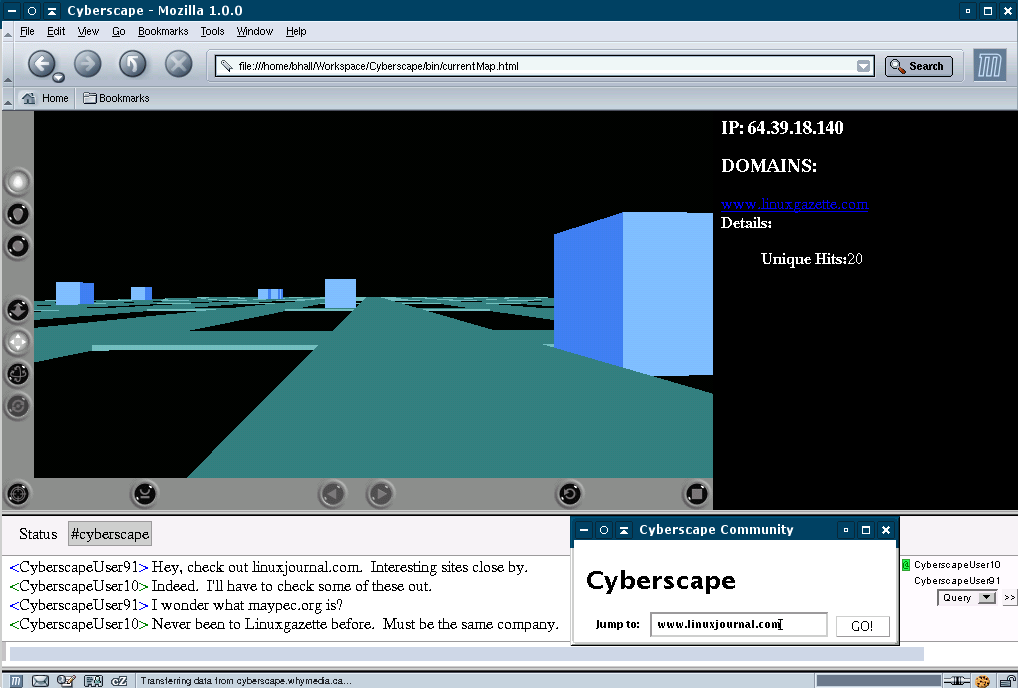 Figure
2: The Cyberscape Client illustrating the Integrated IRC Program
Figure
2: The Cyberscape Client illustrating the Integrated IRC Program
The Cyberscape project’s initial design phases also included the desire to bring a sense of community to the browser. Initial design called for multiple-user avatars with chatting capabilities and preference-based visibility in the 3-dimensional world. Development to this point has been to allow for this eventual possibility, though not all of these features could be implemented in the scope of this deliverable. An IRC client was added to the software to allow the users to communicate with each other, even if they could not see each other in the virtual world. Eventually, a three-dimensional chat-room capability should become part of the landscape, allowing users to browse the internet while interacting with other users of the application. Specific details concerning the IRC client are available in Ben Hall’s submitted document.
Global Positioning System
Related to the display of popularity data was a GPS system, which would have provided a 2-dimensional overview of a large area, allowing the user to view detail about the map in which they were currently located. This would allow users to find where they are in relation to other popular elements, and allow them to view popular paths near their current location. While not implemented for the first iteration of this product, the system’s design has allowed for the addition of this feature at a later date.
Client web usage tracking
To gather all the important data required to display the information to the client, the initial system design called for a method of tracking client web usage. For the demo software submitted, this was accomplished through the use of an HTTP Proxy which tracks and submits locations visited by the client. More details on this feature are available in Ben Hall’s submitted document.
As part of
the Honours project, the core of the Cyberscape application was
designed and implemented to explore the possible barriers to this
type of technology, as well as show an example of where this
application could be taken in the future. Over these few months,
several problems occurred, but almost all were solved in one way or
another. The next few sections will detail the various parts of the
implementation that this student was involved in directly, and some
information will be provided on relevant problems encountered by the
other student on the project.
An implementation of the Trivial File Transfer Protocol (TFTP)
has been added to the Cyberscape project to allow for the transfer of
files between the central server and the various clients. The
project required a very simple way to transfer files between a client
and a server, without having to develop a new transfer protocol and
software from scratch. Having already developed a TFTP application
for another course, it seemed logical to add the application into the
Cyberscape project files to handle our file transfer. However, the
implementation of the TFTP application as it was would not allow us
to silently run it as a shell program. The application was improved
to allow for silent running from another application using command
line parameters. This allows the Cyberscape applications to send
files back and forth using packet verification and validation, as
well as verification of duplicate packets.
When attempting to
launch the TFTP server developed, it became readily apparent that
there would be a security issue with the software. The TFTP Protocol
requires the server run on Port 69, which requires root access to the
server to run. This would open a potentially dangerous venue onto
the Cyberscape server, since no security measures (such as
login/password/encryption) is used in the TFTP implementation. To
circumvent this issue, the port used for the Cyberscape project is
not that specified by the TFTP protocol, allowing the server to be
run by a non-root user.
File transfer was chosen above messaging due to the large amounts of data that need to be transferred. This particular TFTP implementation, unfortunately, is an extremely slow transferring system relying on UDP and only ever sending one packet of information at any given time. Future implementations of the Cyberscape project might use more advanced transferring methods, but at this time the use of a readily-developed TFTP system reduces development time and effort.
Aside from the port issue, the TFTP application used follows the TFTP protocol specifications, which can be downloaded from the following websites:
STD0033: ftp://ftp.isi.edu/in-notes/std/std33.txt
RFC1350:
ftp://ftp.isi.edu/in-notes/rfc1350.txt
Design decisions led to the use of XML for transmitting the data on the Cyberscape world to the client. The XML format allowed the client to implement a standard XML parser which provided data parsing and searching without the need for our group to develop the parser or search engine. Also, the use of XML allowed for the use of XSLT in transforming the data into necessary output files. This also led to the ability to rapidly change how the client-side display is done without altering the code used to generate the XML data files.
XML has provided the opportunity to provide a structure to the data
being transmitted from the database, and has made the implementation
of the system much easier by reducing the development work required.
However, by eliminating the need for a parser or search engine, the
work was replaced by having to develop the application base to
support the generation of the XML data file.
First, an XML
schema had to be designed to support all the information necessary
for the Cyberscape application. As development proceeded, several
rewrites to this format were required as it was realized that more
refined specifications were necessary. Once the format was
developed, example XML files were created by hand to test the XSLT
stylesheets used to generate the Cyberscape environment. Having
developed a format which adequately provided the data required to
generate the environment, the next step was to develop the builder
code which would create the XML file. This code had been foreseen as
a small matter, however once development began, it became quite
obvious that there were several problems which would require many
hours of design and development. Eventually, this student managed to
design a system of builder objects which would know how to construct
themselves into an appropriately structured XML file. While the
structure tended to be fairly predictable, the data was not.
Depending on the user’s location in the system, different maps were
required to be loaded, and therefore the data in the XML files had to
be dynamically retrieved from a storage space. This led to the final
step in the chain which was the design and implementation of a
database to hold all the relevant data about the Cyberscape world.
This part of the project was handled by Project partner Ben Hall, who
developed all of the tables, as well as the Java wrapper code to
allow the XML builder objects to access the database and retrieve the
information necessary.
By using the powers of XSLT, the application is capable of
translating information from one format to another. The first goal
had been to translate XML data about the Cyberscape world into VRML
that can be viewed by the user in their web browser (using a VRML
plugin). The second goal was to use an XSL stylesheet to be able to
translate the XML data into detailed HTML files summarizing domains
available at an IP address. During the design phase, the possibility
of using XSLT to translate HTML into VRML or XML was also raised
This would enable interfacing with web search engines to translate
the HTML results into viewable and transmittable data. This design
issue was not implemented, as there was little time to implement a
search engine interface.
The XSLT translation was accomplished using Sun’s JAXP package (JavaTM API for XML Processing) provided with Sun’s JDK 1.4. Using the API provided, a simple transformation can be done by providing the input file, the XSL stylesheet to be used for the transformation, and a location for the output.
The XSL stylesheets being used have been developed in a navigational style, meaning that it expects a certain structure to be in place. At a later date, a rule-based implementation may be developed to allow more flexibility from the input file. However, at this time, the navigational style was more simple for development and therefore allowed for quicker results.
Preoiminary development on the XSLT steylsehets was done using one central stylesheet which was capable of including other stylesheets which could translate the data to specific formats. For the current scope, this included one stylesheet for VRML and one stylesheet for HTML. Preliminary tests and runthroughs seemed positive, allowing for a hierarchy of stylesheets to be used. This would allow users to develop their own steylsheets and add them to be included in the central stylesheet to allow them to view data according to their needs. It would also allow for easier updates to client-side code by only having to devlop new stylesheets for new features required. However, the JAXP Xalan parser used in development would not execute the stylesheets in order, resulting in mixed output. The parser also lacked the ability to perform muliple document outputs, which forced the development of file splitting utiltiies using JDK1.4’s Regular Expressions packages. In the end, some of the main features hoped to be brought to the project by the use of XSLT were lost because the JAXP XSLT transfomer could not fully support the XSLT 1.1 specification. Future iterations hope to use an improved XSLT parser to achieve the missing funcationlity and remove the hardcoded filesplitting technology.
For the scope of this project, VRML has been chosen as the output language for viewing the data in a 3-dimensional way. Visual metaphors are being used to represent data from a distance, providing the user with the ability to quickly discern relative information about websites and IP addresses. Additional textual data in XHTML is provided in a different frame to allow the user to view textual details on selected targets more clearly.
Figure 3: 2D overview of IP-based
street map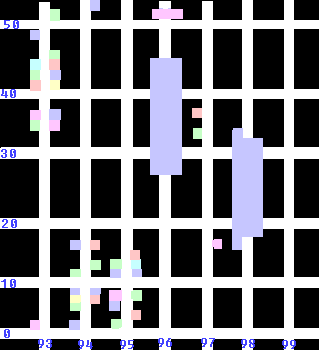
Currently, the mapping representation being used is based on IP addresses. Streets and neighbourhoods and buildings are all displayed based on IP, and the IPs popularity. Adjacent IP Addresses all exhibiting the same domain name are planned to be visually grouped together into connected buildings, although this level of complexity has not been added to the application for this iteration. Streets are provided to allow the user to navigate, but also to show popularity of paths. Each street segment has its own visual representation of its popularity, allowing users to find pathways which they are more likely to be interested in. The image in Figure 1 provides an overview of how the 207.219 ‘neighbourhood’ might appear as seen from above.
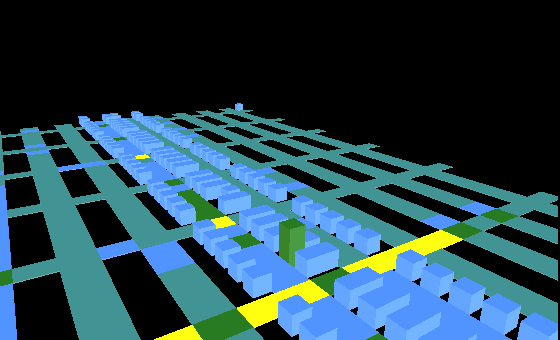
Figure
4: VRML map showing various popularity metadata
What is IP popularity?
Most of the visual metaphors rely on
usage, hits, etc. The more times a user visits a domain at an IP,
the more popular that IP becomes. In result, the building grows
higher as it reaches through the various boundaries of popularity to
reach a new level. The building height represents the IP Address
popularity, but the colour represents the number of domains the IP
has to reach this popularity. If an IP has many domains and is tall,
this is visually shown, and can be compared to an IP that has the
same height but has a different colour because it has fewer
domains.
While this is the ideal design, actual implementation
had to be altered somewhat for the demo provided. When it was
discovered that domain names can be associated to multiple IP
addresses, a small problem arose with tracking of IP popularity.
Since most users do not enter the IP address of the site they wish to
visit, there was no way for the Cyberscape application to track the
IP-specific popularity. Popularity would then have to be ruled by
domains. For more information, see the What is Domain popularity?
section further on.
What is Street popularity?
Every time a user in the VRML world passes over a specific segment of street, the popularity of that street segment rises. In future iterations, when a user transports directly from one domain to another, changing IP addresses, the shortest path between the IP addresses should be calculated and the street segments along the path will increase in popularity. This design decision did not make the list of top priorities for development, as it did not display any extra power of the application.
What is Domain popularity?
Up until this point, we have not spoken about domains in the
Cyberscape environment. Each domain’s popularity is also tracked
by the system, though it is not immediately evident. When a user
visits an IP, they can break down the IPs popularity down into domain
popularity. Domain popularity represents user’s visits to a
specific domain name. If a user requests to go to a specific domain
name in the VRML world, this increases the popularity of the domain
(and all the IPs associated with the domain name). When a user is
traversing the internet, the client-side proxy tracks their usage and
reports the domains they have visited to also track popularity of
domain names. Domain popularity is shown as special content, and is
not available through the regular street map world shown to the user.
At a particular IP, the user requests domain popularity breakdowns
of that IP. Future implementations will also allow for area sweeps
for most popular domain names, etc.
This particular
implementation for domain popularity tracking, as is probably
obvious, has some flaws. If a domain visit updates all of the
domain’s IP addresses with a hit, then the IP popularity will be
skewed. This design decision was made since no simple way could be
found to determine which particular IP is being visited by the user
at that domain name. As a result, individual IP address tracking had
to be dropped, and an IP addresses popularity is now the sum of its
domains popularities.
Based upon the architecture developed for the TFTP application, a similar system was developed to transmit simple single-packet map requests to the server, waiting for an eventual response from the server. The client needs to transmit the current location of the user to the server, which receives the request and begins creating the XML map file for the client. When the map has been constructed, the server responds to the client with an HTTP URL to the XML map. Currently, there is no way that the user can cause this sequence of events to occur from within the browser. Ideally, when the user moves off the current map, the browser should launch a script which will cause the application to communicate the map request to the server. Currently, new maps can only be requested by the user’s requests through the Cyberscape Java GUI provided (see section 4.6). To properly implement the ideal behaviour, it is likely that a closer integration of the application be made with the user’s browser to allow for complete communication between the components.
The entire client-side application begins with the Java GUI Console. The console is very simple, providing a field for the user to enter a domain name or IP address that they would like to view. The console then passes off functionality to a handler object which performs all necessary steps by executing various Cyberscape components. The handler requests an XML map, converts it to VRML and HTML, and then launches the user’s browser onto the VRML world representation of the location they requested. During the design phase, it was decided this form of interface would be the simplest to demonstrate the funcationlity without having to spend development and design time on researching browser integration with the console. Ideally, this sort of interaction should be completely within one interface so that map requests can be done from the same browser which displays the VRML world. The simple GUI console has been designed to be able to be replaced by another interface with minimal impact on the system.
This
document has already explored certain venues of development that the
Cyberscape project will take in years to come, however this section
will discuss in general where the project is aimed to proceed, and
where changes to the current structure of the internet will be
required to take us to this level. With time, this project will be
able to be widely used, and will hopefully show users a new way of
using their online time.
With the completion of some of the core functionality required for the project, work can now be done on bringing the project to an acceptable level of useability. The 3-dimensional content will be improved to be able to handle multiple user avatars, as well as improved display materials. Loading of adjacent maps will be a prime concern, since this will allow users to walk from one area to another. Integration with search engine functionality and display of websites in three dimensions as well as 2-dimensions will allow the user to stay within the Cyberscape world when viewing websites.
Some avenues of exploration will include vehicular transport, public transportation, public areas of congregation, user preferences, the GPS system (as discussed in Chapter 4) and other community features to enhance the users experience while within the 3-dimensional world. The goal is to bring web browsing, messaging, and other community features together into one package.
While data-collection was mostly discussed in partner Ben Hall’s document, this is an important piece of the Cyberscape world, and is a huge avenue of advancement. Currently, only popularity data is collected, but relational data based on links to other sites would also be of interest, as well as visually displaying links between sites in the browser. Additionaly, other new forms of data would be relevant to track, such as length of time that domain names have been in use, or data on current visitors to a certain location. This type of data would allow users to determine if some sites are less popular because they are newer and haven’t garnered as many hits. It would also allow users to view which locations are more popular at the moment, as opposed to historically.
Another change that will need to be looked at is more specific tracking of web usage. Currently, the system only tracks total hits, and does not specify the time over which these hits occur. Yearly, monthly, daily, hourly breakdowns would be helpful options for the user in displaying the world. For example, the user could change their preferences from ‘total’ to ‘daily’ display of hits, and the data could be translated into a new map which would then be displayed according to the user’s request. This type of translation power can be provided by XSLT in a rather simple fashion.
One other avenue to explore is increased data tracking. Currently,
the system uses an HTTP proxy to track user usage, but without
widespread use of the proxy, the data in the Cyberscape world is
skewed. New ways of gathering web usage must be explored in order to
offer a Cyberscape display which accurately represents the internet
user population’s usage.
While brainstorming, some rather
interesting ideas came to mind concerning possibilities of taking
advantage of the current interests in web-based media and
file-sharing. There are moral and legal issues to deal with in this
realm, but some of the ideas that have been talked about include
adding music to the 3D world. This would allow streaming audio radio
stations that the user can listen to as they walk around the
Cyberscape. The other idea involved the development of
3-dimensional ‘homespaces’ which would be offline client-side 3D
representations of their file-system, allowing them to use the
Cyberscape’s 3D rendering capabilities to view their system, and
choose which files to share online with others. This would open up
avenues for social gatherings online at user’s ‘homespaces’
where file-sharing and online chatting can occur. All of these are
simply ideas at this point in the design process, but attempts to
design the system to allow for these possibilities have been made.
One of the largest issues encountered when developing this software was the inability to request a list of all domain names. The only way to be able to completely construct a world with all the domain names available would be to have a list of these domains and then query for their IP addresses. However, it was quickly learned that such a task was impossible. To work around this, several tactics were employed, but it would have been much easier if the DNS server could have been queried for a list of all domain names. The processing power would have been exhaustive, but would have been far more efficient then the methods employed by our team. This was one of the main reasons why construction of the world’s had to be based on IP addresses, because the IP address was the only constant that could be found.
Another large problem with the current technology available is the lack of standardization amongst web browsers in displaying and rendering content. Even though the W3C has set forward a ruleset for HTML, browsers handle pages differently, and different people interpret the standard in different ways. This results in non-standard HTML documents that can be formatted in several different ways but provide the same output. When attempting to find a way to translate HTML into a 3-dimensional view, the sheer task of parsing and deciding what to do is enormous. A stricter standard would allow for parsers to more readily handle HTML documents for conversion. Another problem is web enhancements such as Flash and Shockwave which offer content without adhering to any HTML standard whatsoever. This type of content cannot be altered to 3-dimensions without considerable effort, and likely would have to appear as-is with the use of a plug-in in the Cyberscape browser.
A third improvement which the Cyberscape team would like to see is an ability to distribute the data collection and storage used by the Cyberscape’s view of the internet. Much as DNS servers have been distributed to serve current Internet browsing needs, a similar system would be extremely helpful in supporting the Cyberscape data. By farming out collection, storage, and map request serving to different servers the entire application would benefit from a huge increase in efficiency. Currently, the system relies on all users contacting a central system which handles all requests, collects all data, serves all data, and constructs all maps.
Over the last 4 months, many man-hours were invested in the development of this initial iteration of the Cyberscape project. By taking advantage of other technologies that have already been developed and integrating them together, an extremely large application was able to be constructed in much less time than would normally be required for such an undertaking. The ability to re-use and fuse pieces of other applications for our benefits was one of the key learning experiences of the project, and allowed us to see how otherwise unrelated tools could be used to join together and create something new.
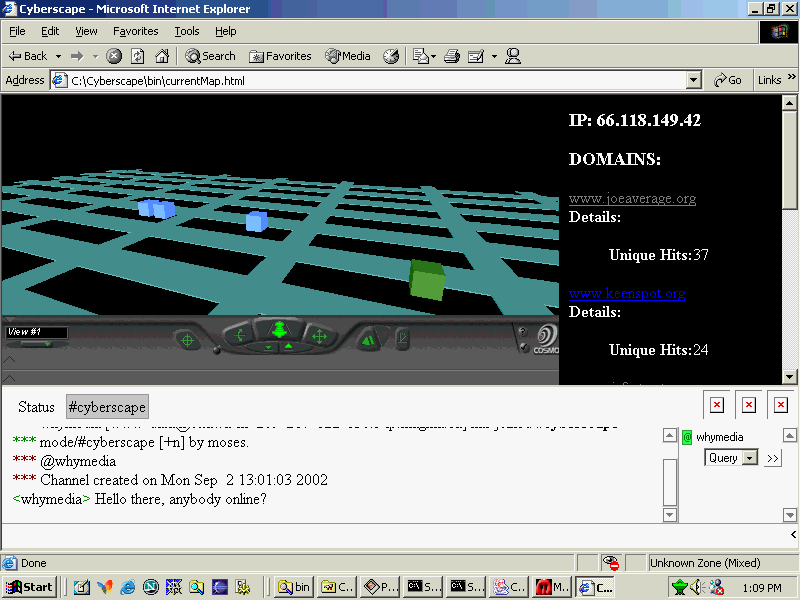
Figure
5: Example display of Cyberscape client browser
The team encountered many issues, but with access to the wealth of information available on the internet all issues were solved in relative short order. While not all of the features desired in the end-product were able to be developed, the Cyberscape project can definitely be seen as a success. The team was able to display the ability to develop the core functionality and prove that this sort of system will work, given time and resources. My personal forays into VRML, XSLT, XML, and Java provided me with a wealth of learning experiences and new ways of looking at each language. I was also able to realize just how limited the current technologies are, and can better appreciate where these technologies will evolve in the future.
The following is
the Document Type Definition (DTD) for the XML format for
transferring information about a specific map to be loaded by the
client. All XML files generated from the database must comply with
this DTD.
DTD:
<!--
Map Elements -->
<!ELEMENT
Map (Street+)>
<!ATTLIST Map id CDATA #REQUIRED>
<!ELEMENT Street (StreetSegment+, Intersections+)>
<!ATTLIST Street id CDATA #REQUIRED>
<!Element
StreetSegment (Geometry, Info, InetAddresses)>
<!ATTLIST
StreetSegment id CDATA #REQUIRED>
<!ELEMENT Intersections (IntersectionSegment+)>
<!ELEMENT IntersectionSegment (Geometry, Info)>
<!ATTLIST
IntersectionSegment id CDATA #REQUIRED>
<!--
InetAddresses Elements -->
<!ELEMENT
InetAddresses (InetAddress*)>
<!ELEMENT InetAddress
(Geometry, Info, Domains)>
<!ATTLIST InetAddress id CDATA
#REQUIRED>
<!--
Domains Elements -->
<!ELEMENT
Domains (Domain*)>
<!ELEMENT Domain (Geometry,
Info)
<!ATTLIST Domain id CDATA #REQUIRED>
<!--
Geometry Elements -->
<!ELEMENT Geometry (Position,
Dimension, Appearance)>
<!ELEMENT Position EMPTY>
<!ATTLIST
Position xyz CDATA #REQUIRED>
<!ELEMENT Dimension
EMPTY>
<!ATTLIST Dimension size CDATA #REQUIRED>
<!ELEMENT
Appearance EMPTY>
<!ATTLIST Appearance colour CDATA
#REQUIRED>
<!--
Info Elements -->
<!ELEMENT
Info (Hits, Links?)>
<!ELEMENT Hits>
<!ATTLIST Hits uniqueHits CDATA>
<!ELEMENT Links (Link)>
<!ELEMENT Link EMPTY>
<!ATTLIST Link
id CDATA #REQUIRED
name CDATA #REQUIRED
>
The
following is an excerpt from an example document that adheres to the
DTD described above. The source document is an actual generated XML
file from database information gathered during the development of the
Cyberscape application. This map was generated for a user requesting
a domain name at IP address 209.217.122.136. The full contents can
be found in the provided file: “CyberscapeMap_209.217.122.136.xml"
Excerpt:
<Map
id="209.217">
<User currentposition="978.0 0.0 282.0" />
<Street id="209.217.122">
<StreetSegment id="209.217.122.136">
<Geometry >
<Position xyz="978.0 -0.95 243.0" />
<Dimension size="4.0 0.1 3.0" sensorSize="4.0 5.1 3.0" />
<Appearance emissiveColor="1 1 1" diffuseColor="0.25 0.25 0.25" />
</Geometry>
<Info >
<Hits unique="13" />
</Info>
<InetAddresses >
<InetAddress id="209.217.122.136">
<Geometry >
<Position xyz="981.0 0.0 243.0" />
<Dimension size="2 6 2" />
<Appearance emissiveColor="0.25 0.3 0.25" diffuseColor="0.25 0.25 0.25" />
</Geometry>
<Info >
<Hits unique="10127" />
</Info>
<Domains >
<Domain id="www.moses.cx">
<Geometry >
<Position xyz="" />
<Dimension size="" />
<Appearance emissiveColor="" diffuseColor="0.25 0.25 0.25" />
</Geometry>
<Info >
<Hits unique="4870" />
</Info>
</Domain>
<Domain id="www.soulharvest.ca">
<Geometry >
<Position xyz="" />
<Dimension size="" />
<Appearance emissiveColor="" diffuseColor="0.25 0.25 0.25" />
</Geometry>
<Info >
<Hits unique="143" />
</Info>
</Domain>
<Domain id="www.linuxgruven.ca">
<Geometry >
<Position xyz="" />
<Dimension size="" />
<Appearance emissiveColor="" diffuseColor="0.25 0.25 0.25" />
</Geometry>
<Info >
<Hits unique="122" />
</Info>
</Domain>
<Domain id="www.kenhall.ca">
<Geometry >
<Position xyz="" />
<Dimension size="" />
<Appearance emissiveColor="" diffuseColor="0.25 0.25 0.25" />
</Geometry>
<Info >
<Hits unique="78" />
</Info>
</Domain>
<Domain id="www.whymedia.ca">
<Geometry >
<Position xyz="" />
<Dimension size="" />
<Appearance emissiveColor="" diffuseColor="0.25 0.25 0.25" />
</Geometry>
<Info >
<Hits unique="80" />
</Info>
</Domain>
<Domain id="webmail.linuxgruven.ca">
<Geometry >
<Position xyz="" />
<Dimension size="" />
<Appearance emissiveColor="" diffuseColor="0.25 0.25 0.25" />
</Geometry>
<Info >
<Hits unique="4556" />
</Info>
</Domain>
<Domain id="ottawa-hs-209-217-122-136.s-ip.magma.ca">
<Geometry >
<Position xyz="" />
<Dimension size="" />
<Appearance emissiveColor="" diffuseColor="0.25 0.25 0.25" />
</Geometry>
<Info >
<Hits unique="2" />
</Info>
</Domain>
<Domain id="cyberscape.whymedia.ca">
<Geometry >
<Position xyz="" />
<Dimension size="" />
<Appearance emissiveColor="" diffuseColor="0.25 0.25 0.25" />
</Geometry>
<Info >
<Hits unique="153" />
</Info>
</Domain>
<Domain id="www.parkinsonphotography.com">
<Geometry >
<Position xyz="" />
<Dimension size="" />
<Appearance emissiveColor="" diffuseColor="0.25 0.25 0.25" />
</Geometry>
<Info >
<Hits unique="88" />
</Info>
</Domain>
<Domain id="www.grantheckman.com">
<Geometry >
<Position xyz="" />
<Dimension size="" />
<Appearance emissiveColor="" diffuseColor="0.25 0.25 0.25" />
</Geometry>
<Info >
<Hits unique="6" />
</Info>
</Domain>
<Domain id="www.alternity.ca">
<Geometry >
<Position xyz="" />
<Dimension size="" />
<Appearance emissiveColor="" diffuseColor="0.25 0.25 0.25" />
</Geometry>
<Info >
<Hits unique="29" />
</Info>
</Domain>
</Domains>
</InetAddress>
<InetAddress id="209.217.122.137">
<Geometry >
<Position xyz="975.0 0.0 243.0" />
<Dimension size="2 2 2" />
<Appearance emissiveColor="1 1 1" diffuseColor="0.25 0.25 0.25" />
</Geometry>
<Info >
<Hits unique="2" />
</Info>
<Domains >
<Domain id="hellmouth.mussar.com">
<Geometry >
<Position xyz="" />
<Dimension size="" />
<Appearance emissiveColor="" diffuseColor="0.25 0.25 0.25" />
</Geometry>
<Info >
<Hits unique="2" />
</Info>
</Domain>
</Domains>
</InetAddress>
</InetAddresses>
</StreetSegment>
</Street>
</Map>